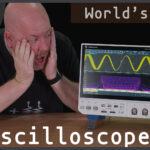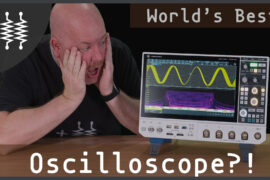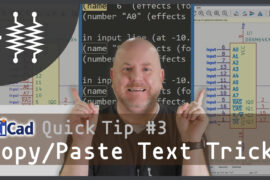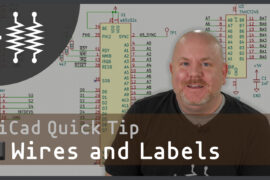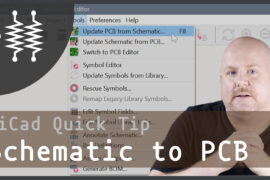KiCad 8 just dropped, and here are Bald Engineer’s eight must-try features! The February 2024 release brings a whole host of new stuff to the Schematic editor. However, the PCB editor, CLI, and Simulation tools also received attention. (There are something like 900 closed issues for the 8.0.0 Milestone!) Which of these is your favorite?
The Property Manager panel is now in the schematic editor. So, KiCad 8 brings feature parity with PCB and adds the panel to the symbol and footprint editors, too!
Grid Override fixes “Warning: Symbol Pin or wire end off connection grid” ERC error! KiCad defaults to a 50 mil (1.27mm) grid. Its default symbols are built on it as well. So, if your grid isn’t an even multiple of that value, things can quickly get disconnected. This behavior used to happen because the “next grid” hotkey is next to the move hotkey and could change the grid without you realizing it!
KiCad 8 improved the UX related to alternate pin assignments. If a pin has alternate pin assignments for a pin, you can change them in the schematic editor. Right-click on the pin, select “Pin Function,” then choose which function to represent. (This feature is terrific for microcontrollers!)
Another pin-related feature is called “pin helpers.” Another option in the right-click menu of a pin, or group of pins, lets you quickly add wires or labels to pins of a symbol.
There is a setting that might prevent those two pin-related functions from working! The “Clicking on a pin selects the symbol” option is in the Schematic Editor’s Editing Options in Preferences.
Until KiCad 8, Power Symbols had special rules. For example, you had to create a new symbol, like “Stby_5V,” if you wanted something other than the built-in options. Creating custom power symbols is simplified to copying an existing symbol and editing its name!
However, I did find in the nightly builds that ERC did not check for similarly spelled power symbols. (It checks and catches net labels with different capitalization.)
In addition to the Property Manager panel, there are two other new panels in the schematic. Both of these features are a big help to multi-sheet schematics. The Search panel shows you ALL the symbols, text objects, and labels in a design. Each entry is hot-linked so you can jump to them in the schematic. A related panel is called the Net Navigator. This panel indicates all of the objects the net touches across all the sheets in the design.
The PCB editor also received some attention. Now, it is possible to assign a net to (custom) shapes. This functionality means you can draw an arbitrary shape, place it on a copper layer, and assign it to a net, like ground!
Another new PCB shape tool is the ability to add fillets and chamfers to shapes. You can apply these features to simple polygons like a rectangle, or you can also apply them to multi-vertice polygons!
Last, I cheated a bit and combined two features as one. I wanted to mention both, but I have yet to have a chance to use either. The first is teardrop support. This option increases the copper that leads up to a via, pad, or through-hole. The idea is that if the PCB fabricator’s drill misses the center of the pad, there is still plenty of copper for a solid connection.
The length-tuning pattern feature is something I have yet to try to use. I monitored some Gitlab issues and Forum posts about it, however. It is clear that the development team is working hard to improve this critical area of PCB design.
Astute viewers might notice that I cover more than eight new features in this video. I couldn’t help it. There’s so much great stuff. I just had to mention what I liked!
What about you? What are you most excited about in KiCad 8? And now, we can finally ask, what do you want to see in KiCad 9?!
Related Links
- [kicad.org] Download KiCad
- [kicad.org] KiCad 8 Announcement Post
- [gitlab.com] KiCad 8.0.0 Milestone, closed issues
- [gitlab.com] ERC Warning for similar Power Nets (Feature Request)
- [youtube.com] Bald Engineer’s KiCad Quick Tips