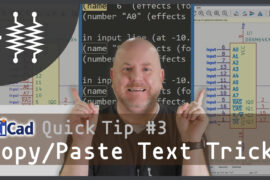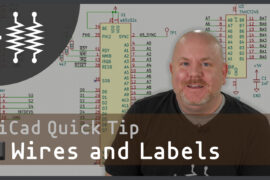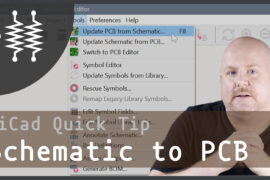Part two of the DIY Arduino series. In this video, we create the PCB. Also, the project gets a new name: Pyramiduino. Watch the process to make a PCB in KiCad. And the Bald Engineer gives you a challenge, can you find the unconnected nets before he does? Check out Part 1 – the Schematic and subscribe to see when Part 3 – Turn On is posted.
DIY Arduino PCB in KiCad Show Notes
- Pyramiduino Project on GitHub
- Getting to Blinky: KiCad tutorial from Conextual Electronics
- OSHPark – Bald Engineer’s preferred PCB supplier. (They provided the boards for free for this project.)
Related Videos
Support AddOhms
Support AddOhms by joining the Bald Engineer’s Patreon.